Fresh Start Customs
What's That Blue Thing?
Couldn't load pickup availability
This listing: "What's That Blue Thing?" downloadable design / laser files* it does NOT include any physical items
This only works with Glowforge's blue lens removal tool that comes with your Glowforge Laser. This Free File does NOT come with a stand. You will have to provide your own Stand. (It only comes with the display piece which will only lay flat on the table without a stand.
Include in purchase:
- 1 ZIPPED folder including all SVG and Ai, files needed and instructions Text File.
- No physical items, only downloadable files
PERMISSIONS FOR USE:
- Commercial and personal use is allowed for making and selling a physical item
- You may not resell or redistribute the files for either commercial or personal use.
- No attribution is needed, but are always welcomed.
**Materials used and warnings:
File might need adjusted based on your material, set to 1/4 (0.2") inch default for maple plywood with MDF core sold from Menards
This only works with Glowforge's blue lens removal tool that comes with your Glowforge Laser. This Free File does NOT come with a stand. You will have to provide your own Stand. (It only comes with the display piece which will only lay flat on the table without a stand.
Results will vary based on material used
You are welcome to adjust the middle insert if you want a tighter fit holder for the lens removal tool, it just rest in there loose as is and must be loaded and unloaded at an angle.
Push the tool up then pull out from the bottom at an angle then load the opposite way.
I cannot provide any editing help with this free file, you will have to do any customization or edits that you wish for this file.
The files and photos in this post cannot be shared, redistributed, or resold both personally or commercially.
***NO RETURNS PERMITTED ON DOWNLOADED AND DIGITAL ITEMS***









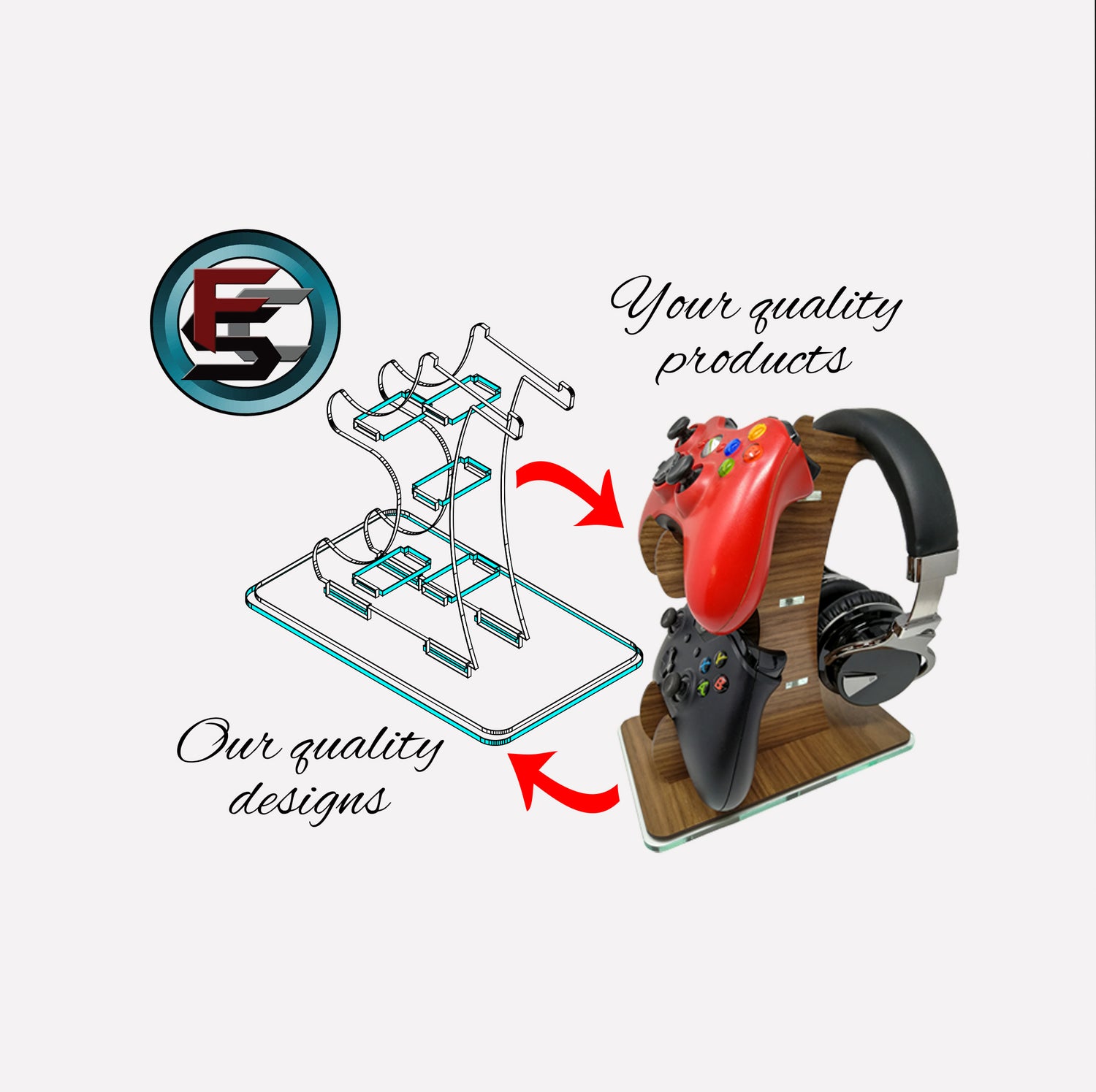
Need Help with your Digital Download?
If you have never used one of our files before please watch this detailed video to walk you though what to expect from our files and how to use the correct file type with your program --> How To Use Our Files <--
Please remember to use a digital caliper to measure your materials exact thickness to ensure proper fit. Here are a few videos to show you how to find your materials exact thickness and how to edit:
--> How to find your Materials Exact thickness with a digital caliper tool <--
-
Instant Download
Instantly download your file after purchase or from your download email that will be sent to you as well.
-
Made with Illustrator
All files have been created with Illustrator. If you are using a 3rd party program, please use the included PDF files to help lock in your programs settings to prevent scaling of the file.









