Fresh Start Customs
Quadra Pen Holder
Couldn't load pickup availability
Unlock your creativity with our premium laser cut digital files! This set of files once printed and assembled holds pens up to 0.56" around by default but can be resized. Also comes with two different style bottom holes, one for pens and one for sharpie style markers so you can choose which one you want.
What's Included:
Upon purchase, you will receive an instant download link to the digital files in various formats (1 Zipped Folder with PDF, SVG, and AI Files) compatible with most laser cutting software. We always recommend using the PDF files with your software to prevent any scaling your program might cause on import. The files are organized and optimized for easy use and hassle-free cutting. You will find a detailed assembly guide to help you bring your creations to life in the form of either 3d instructions, a video guide, or text depending on the included type with the file you purchased, they will vary. No Physical items are include or shipped.
Materials Needed:
1/8 inch (0.137" Exact thickness measured with masking tape on both sides) walnut plywood Proofgrade material needed.
Warnings and Info You Must Know:
We Recommend using the same exact size thickness material measured with digital calipers as all materials can vary in size.
If you choose to use different materials than listed you will have to do any editing needed to the slots or tabs as needed (Results will vary depending on size and kerf of your laser).
Glue might be needed for looser areas depending on material fit.
All of my files are made to work with Most lasers with a bed size of 12" x 20" (I use a Glowforge basic for everyone of my designs to test with). If you have a smaller machine some larger size project may not fit in your machine.
If you use any program other than illustrator or Glowforge UI please note that you must use the PDF files in order to lock in the correct scaling settings. If you have not used our files before please watch this video before purchase so you know how to use PDF files with your program to prevent any scaling issues with your programs settings: https://www.youtube.com/watch?v=S1tUCN_0Hws there is also an included READ ME FIRST FILE that explains all of this as well and exactly how to use our files.
Instant Download (No Shipping of items):
Say goodbye to shipping wait times! Once your purchase is complete, you'll receive a link to download your files immediately. No need to wait; start crafting right away! NO PHYSICAL ITEMS are included or shipped in this listing. I do not sell any physical items.
Personal and Commercial Use:
Feel free to use these digital files for personal projects, gifts, and crafts. If you're a small business owner or an entrepreneur, you can also create physical items to sell using these designs. Please be aware that reselling or redistributing the digital files themselves in anyway (personal or commercial) is NOT allowed.
Support:
We take pride in providing excellent customer support. If you encounter any issues or have questions about our digital files, please don't hesitate to reach out. We'll be more than happy to assist you on your creative journey. Please insure you are using the correct material sizes listed and the included PDF file with your program to prevent any scaling issues before reaching out as these are the two most common things that could cause any issues.
Unleash the power of laser cutting in your DIY projects today. Browse through our collection and find the perfect design to bring your ideas to life. Embrace the joy of crafting with precision and intricacy. Thank you for choosing us to be part of your creative adventures!
The files and photos in this post cannot be shared, redistributed, or resold both personally or commercially.
***NO RETURNS PERMITTED ON ANY DIGITAL ITEMS***









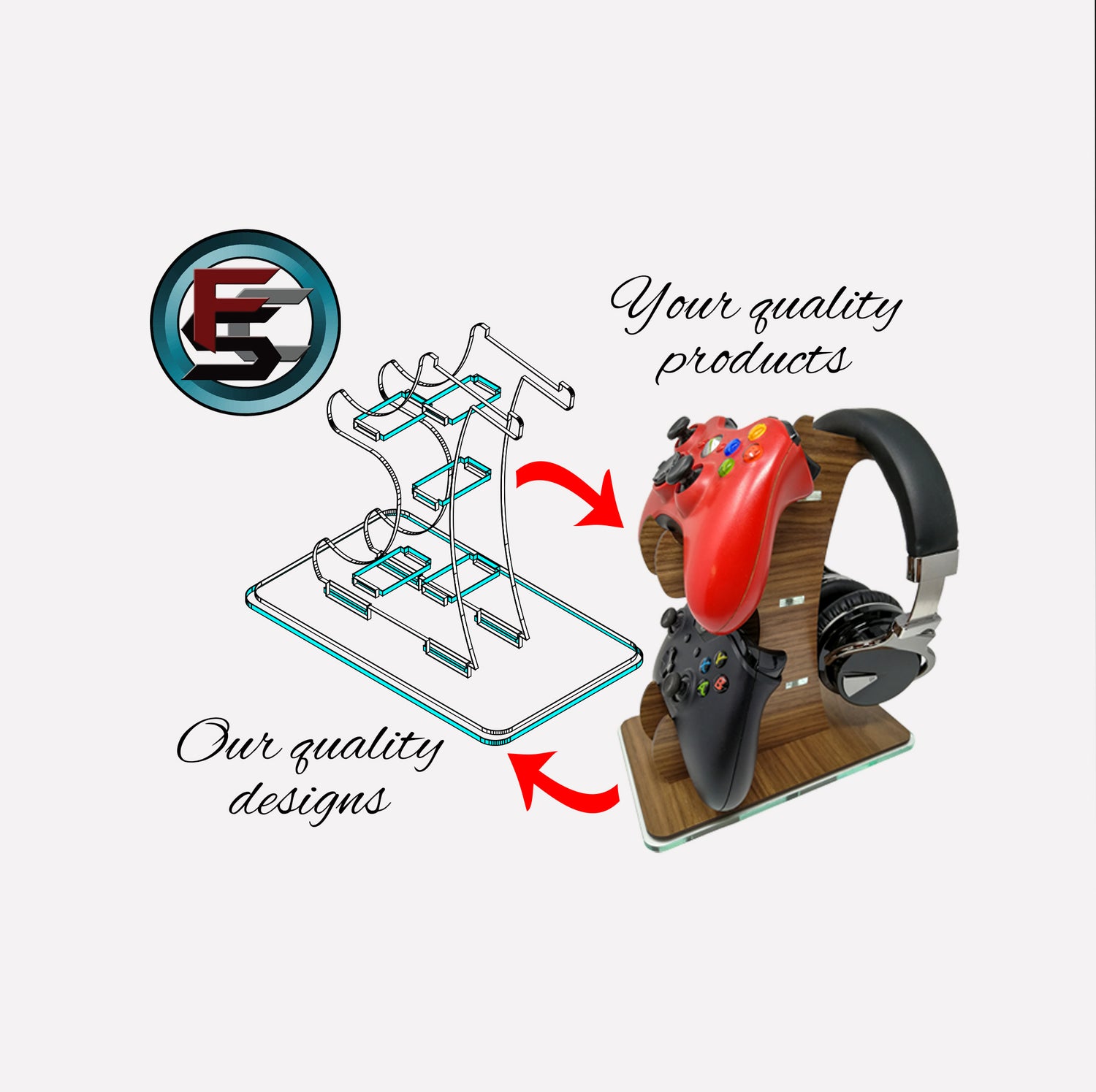
Need Help with your Digital Download?
If you have never used one of our files before please watch this detailed video to walk you though what to expect from our files and how to use the correct file type with your program --> How To Use Our Files <--
Please remember to use a digital caliper to measure your materials exact thickness to ensure proper fit. Here are a few videos to show you how to find your materials exact thickness and how to edit:
--> How to find your Materials Exact thickness with a digital caliper tool <--
-
Instant Download
Instantly download your file after purchase or from your download email that will be sent to you as well.
-
Made with Illustrator
All files have been created with Illustrator. If you are using a 3rd party program, please use the included PDF files to help lock in your programs settings to prevent scaling of the file.









